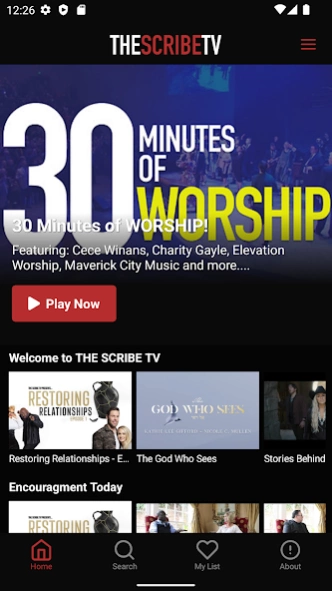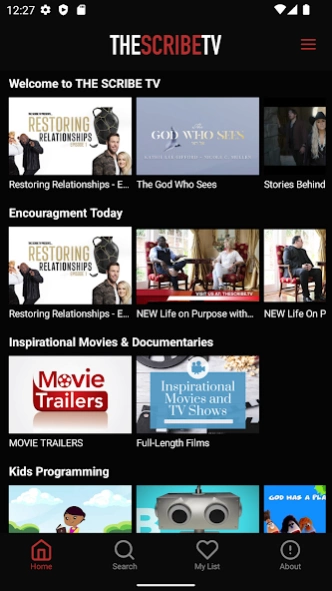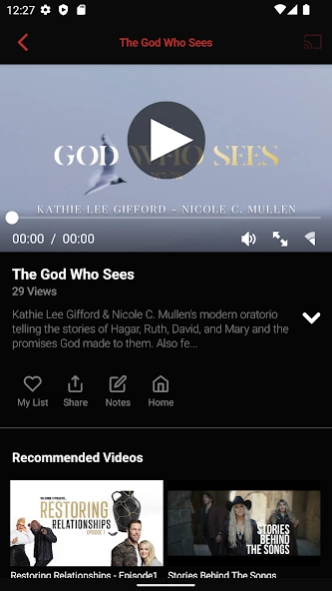THE SCRIBE TV 1.3.001
Free Version
Publisher Description
THE SCRIBE TV - This is your chance to watch The SCRIBE and many other uplifting programs!
THE SCRIBE TV is a brand new smart-television network with the purpose and goal of using innovative and creative methods to share and spread the gospel of Jesus Christ to the world.
THE SCRIBE TV was created with a passion to share the message of the gospel outside the four walls of the church. This network was originally created to give viewers the chance to see the award-winning, on-going stage play (The SCRIBE) starring Dr. Paul Pitts. The SCRIBE is the dramatic story of the life of Christ as seen through the eyes of a centurion solider. The Scribe stage play has now been performed in over 100 countries in 7 continents of the world.
THE SCRIBE TV consists of programming from many of today's leaders of the faith. However the core of their programming material is not traditional 'christian television.' When watching THE SCRIBE TV you can see everything from thrilling dramas like 'THE SCRIBE' to captivating documentaries, faith-based films, exciting sports stories surrounding inspiring athletes, current music videos, to straight forward bible teaching. THE SCRIBE TV will be using creative and innovative ways to reach the world with the gospel.
About THE SCRIBE TV
THE SCRIBE TV is a free app for Android published in the Food & Drink list of apps, part of Home & Hobby.
The company that develops THE SCRIBE TV is THE SCRIBE TV. The latest version released by its developer is 1.3.001.
To install THE SCRIBE TV on your Android device, just click the green Continue To App button above to start the installation process. The app is listed on our website since 2023-10-20 and was downloaded 0 times. We have already checked if the download link is safe, however for your own protection we recommend that you scan the downloaded app with your antivirus. Your antivirus may detect the THE SCRIBE TV as malware as malware if the download link to com.megastream.thescribetv is broken.
How to install THE SCRIBE TV on your Android device:
- Click on the Continue To App button on our website. This will redirect you to Google Play.
- Once the THE SCRIBE TV is shown in the Google Play listing of your Android device, you can start its download and installation. Tap on the Install button located below the search bar and to the right of the app icon.
- A pop-up window with the permissions required by THE SCRIBE TV will be shown. Click on Accept to continue the process.
- THE SCRIBE TV will be downloaded onto your device, displaying a progress. Once the download completes, the installation will start and you'll get a notification after the installation is finished.